Rafiki.Money
Before working with our code snippets, we recommend creating a wallet account on Rafiki.Money, a test wallet provider that’s part of the Interledger testnet.
Rafiki.Money lets you create developer keys and wallet accounts, funded with play money, for making Interledger transactions via the Open Payments APIs.
Create an account on Rafiki.Money
- Go to rafiki.money.
- Click Create an account at the bottom right of the screen.
- Enter your e-mail address, a password, confirm the password and click the arrowhead.
- Go to your inbox and look for an e-mail sent by
tech@interledger.orgwith the subject “[Rafiki.Money] Verify your account” and click Confirm my email address.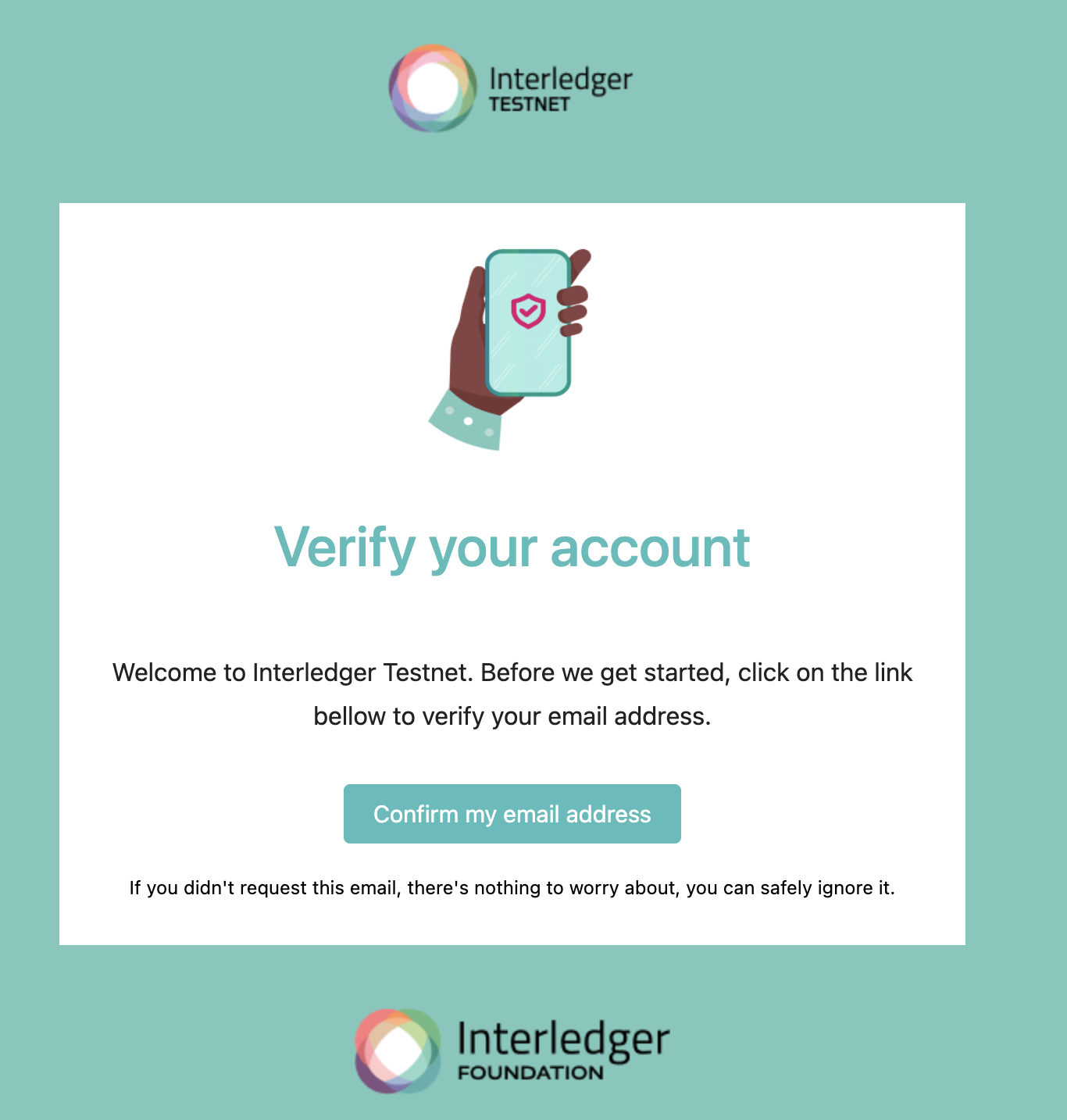
- Click Login to your account at the email verification screen.
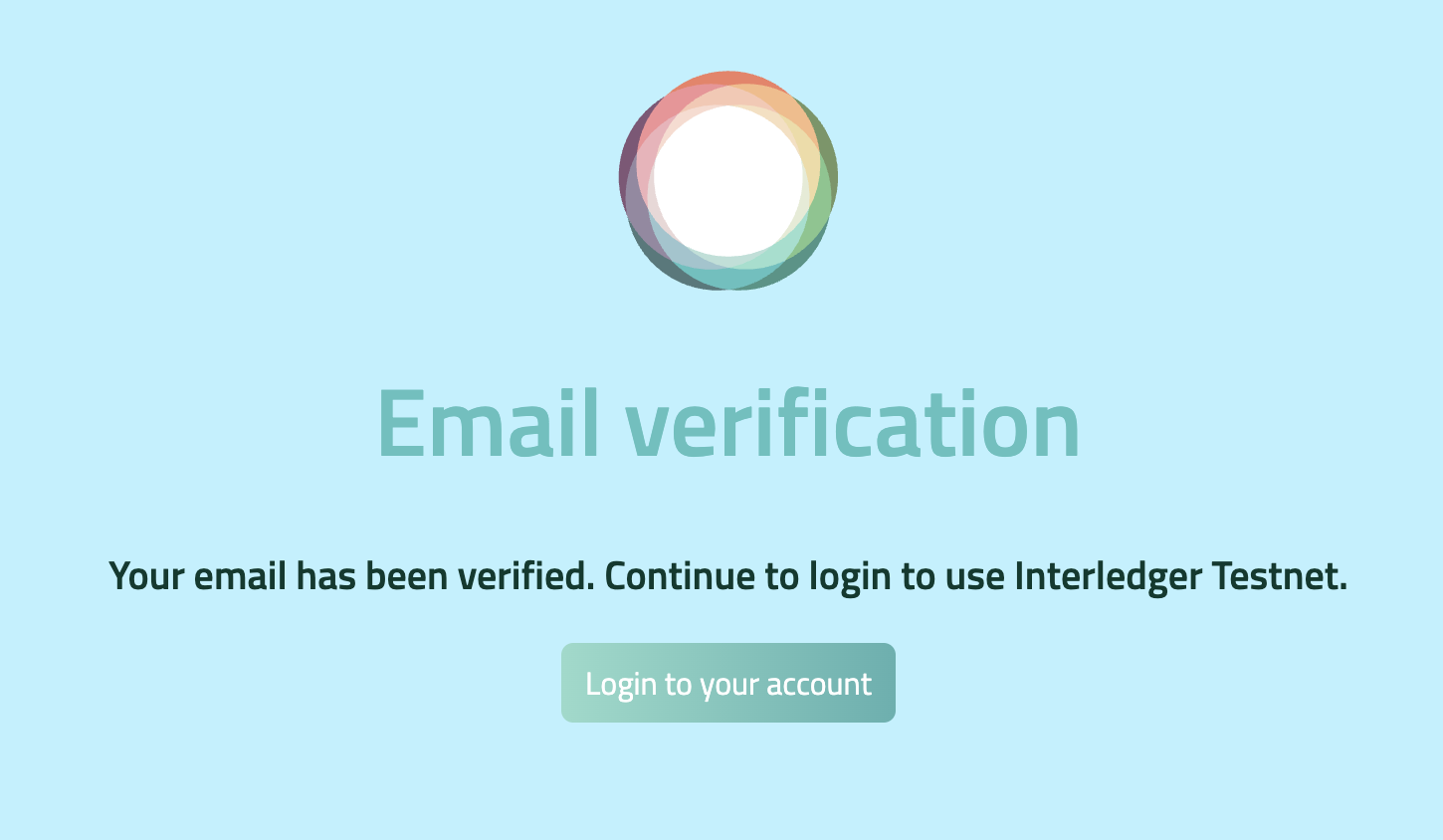
- Log in with your credentials.
- Enter any First and Last name on the Complete KYC screen and click Get Wallet Account. Note that since this is a test environment, the country, city and address fields will already be filled in.
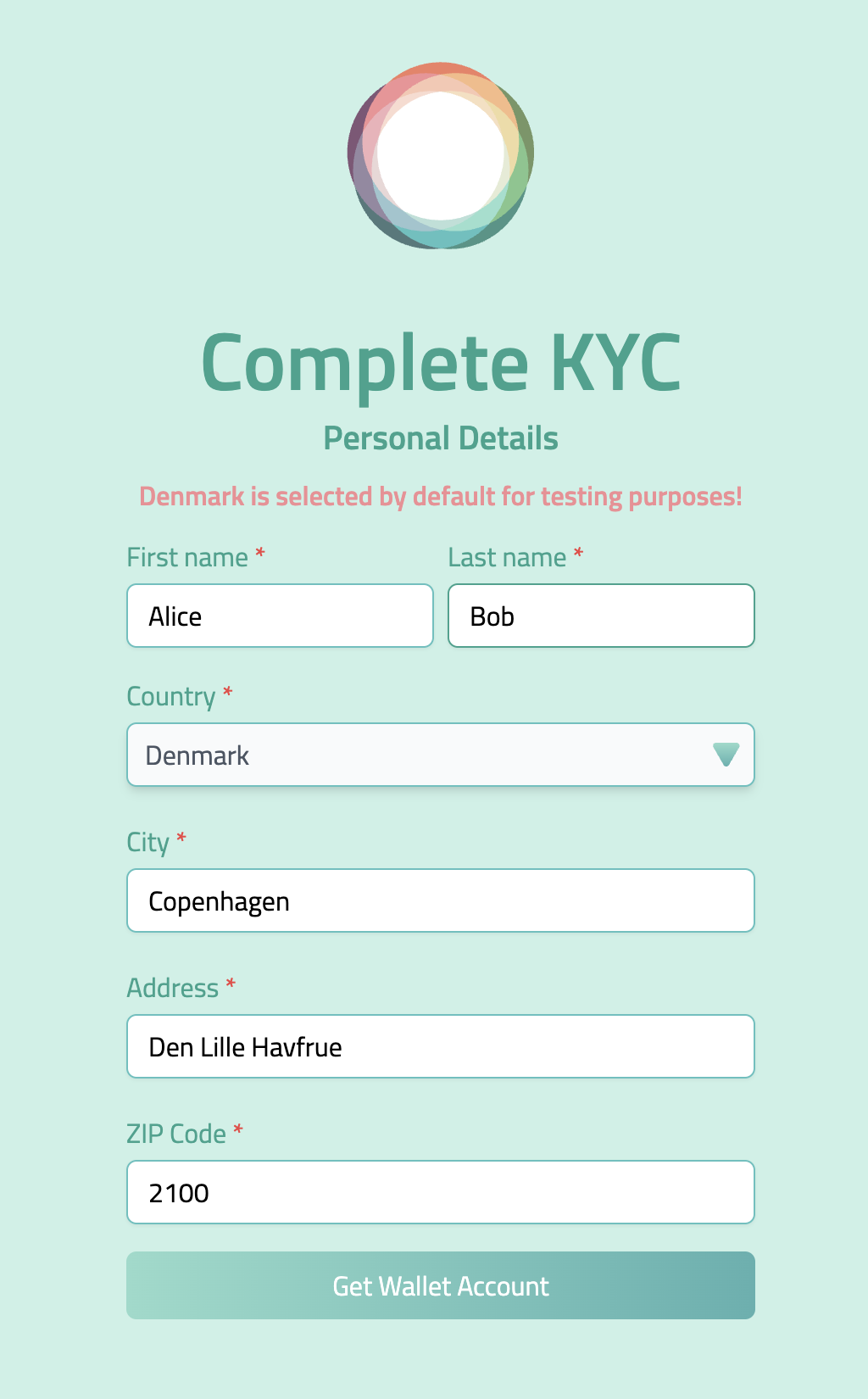
- Click Verify your identity on the pop-up window.
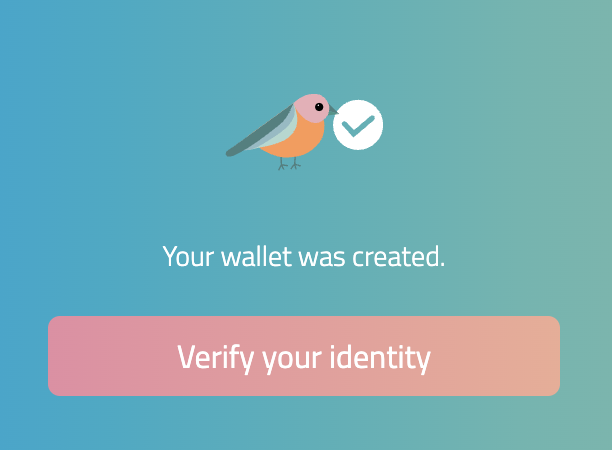
- Click Verify Account at the Complete KYC screen. Note that since this is a test environment “Passport” will be selected as the verification method and images will be uploaded by default.
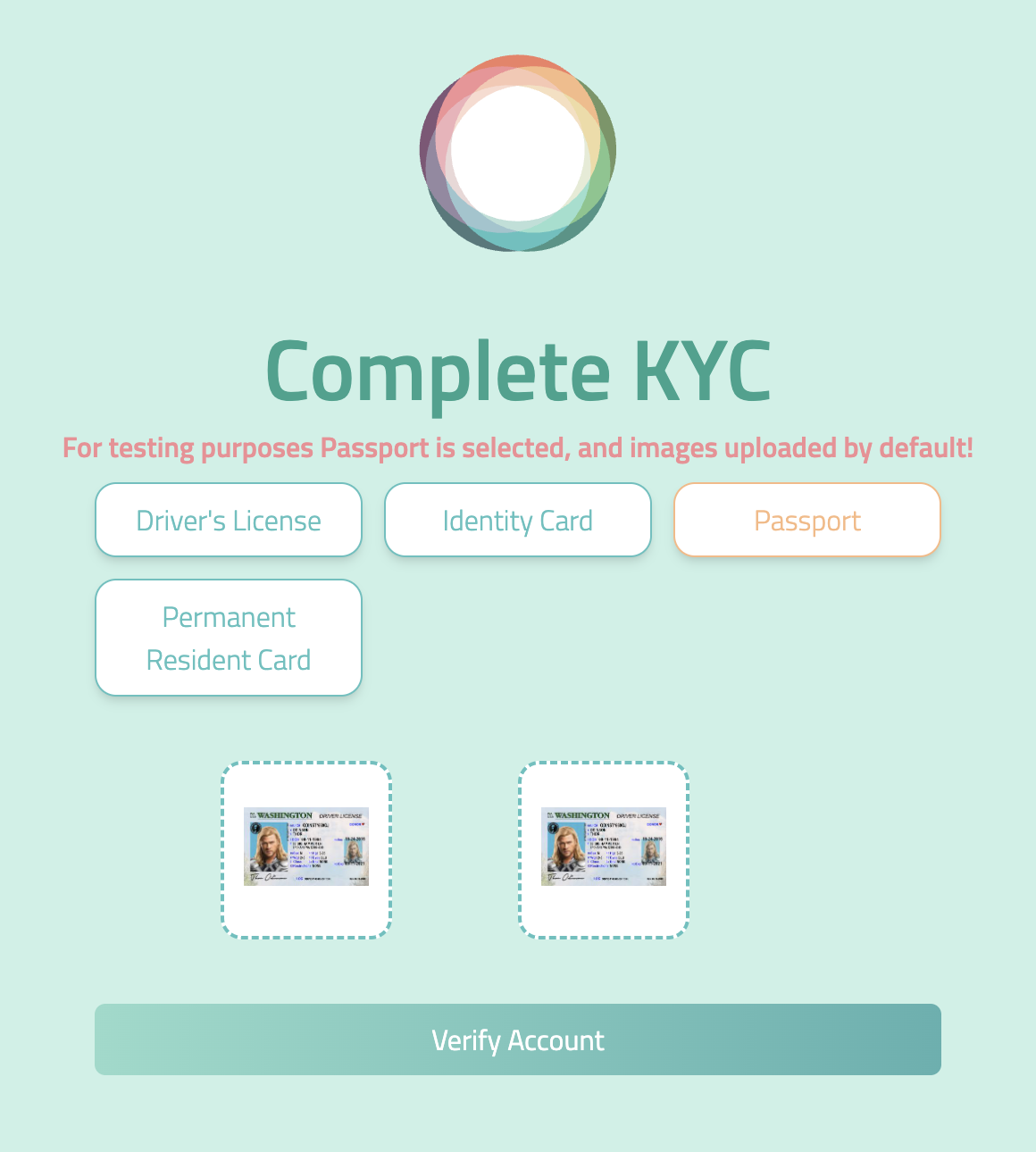
- Click Go to your account overview on the pop-up window.
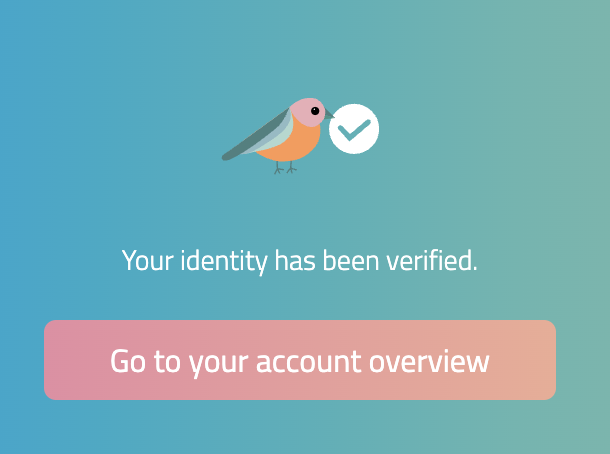
You’re now ready to create a Rafiki.Money test wallet and add money to it!
Create a wallet account
The first time you access rafiki.money, you’ll be guided through creating a new wallet account.
- If you’ve completed or skipped the onboarding guide, you can create a wallet account by clicking New Account.

- Enter a name for the account, choose an asset code from the drop-down menu and click Create account.
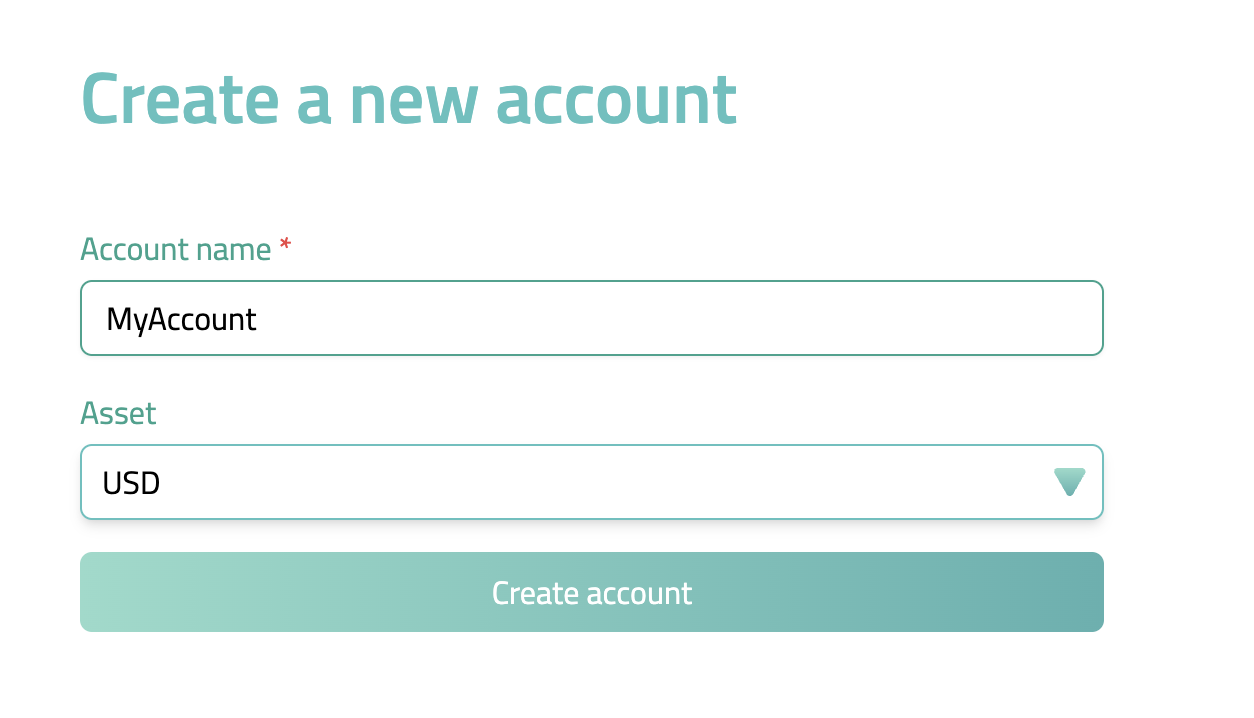
- Click View Account.
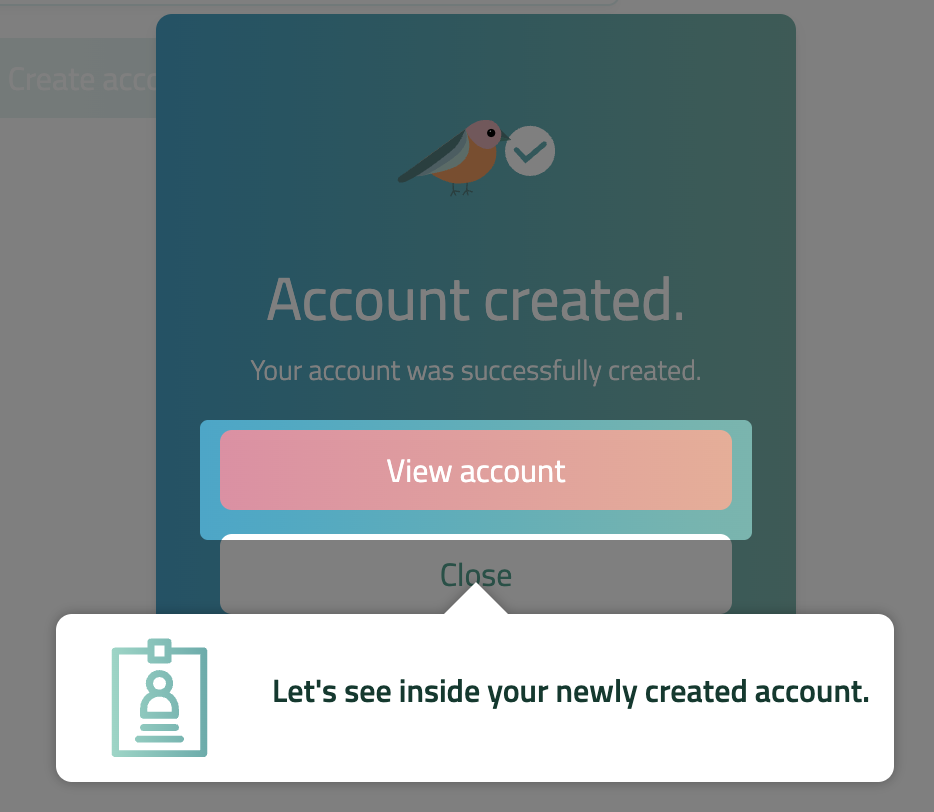
- Click Add payment pointer.
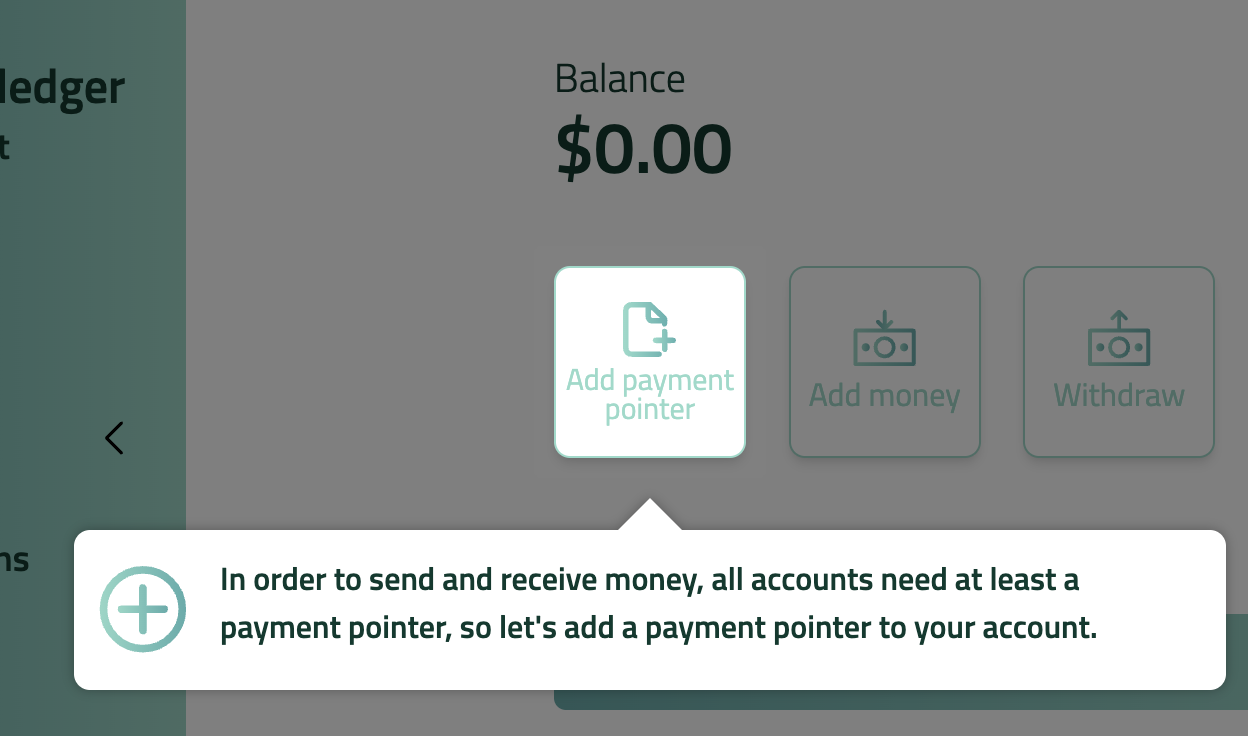
- Enter a Payment Pointer name and a Public name and then click Create.
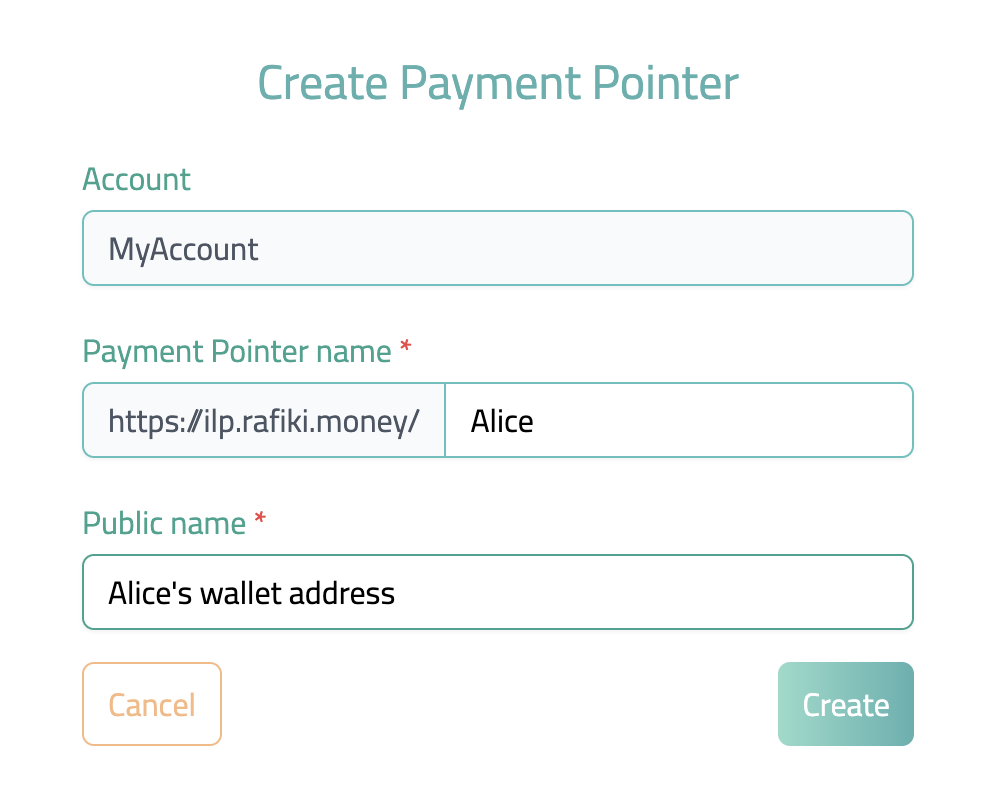
- Click Add money.
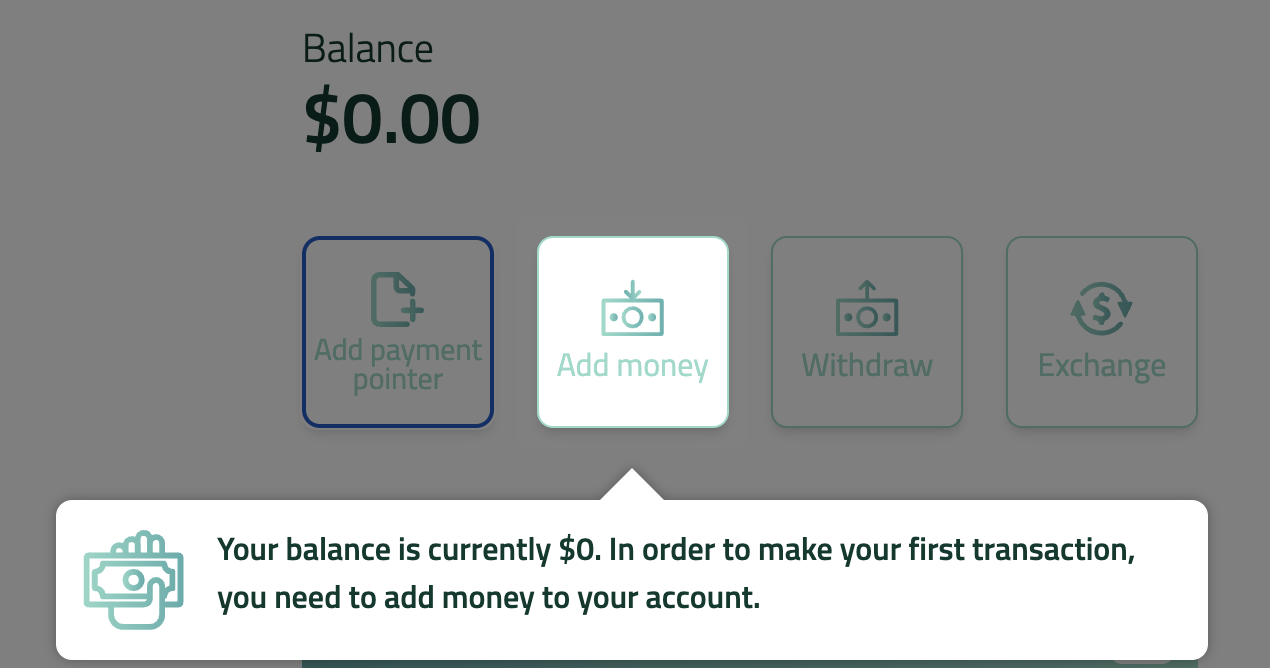
- Fund your wallet by entering an amount, then click Add money.
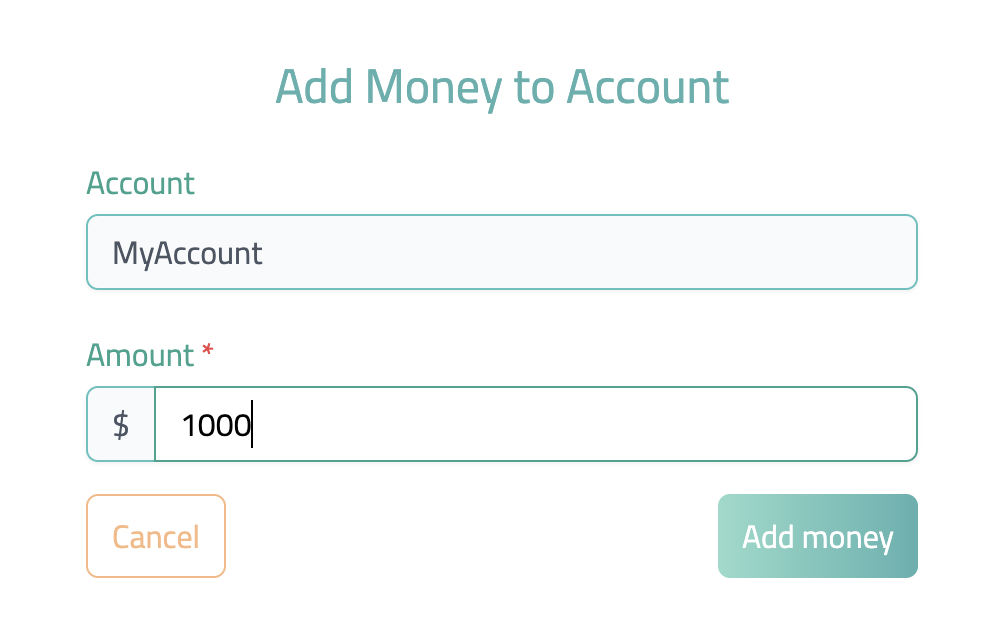
Congratulations, you now have a funded Rafiki.Money wallet!
Obtain a public-private key pair and key ID
Before you can initialize an authenticated Open Payments client, you must obtain a public-private key pair and a key ID.
- Sign in to rafiki.money.
- Select Settings > Developer Keys.
- Expand the drop-down menu for your wallet account.
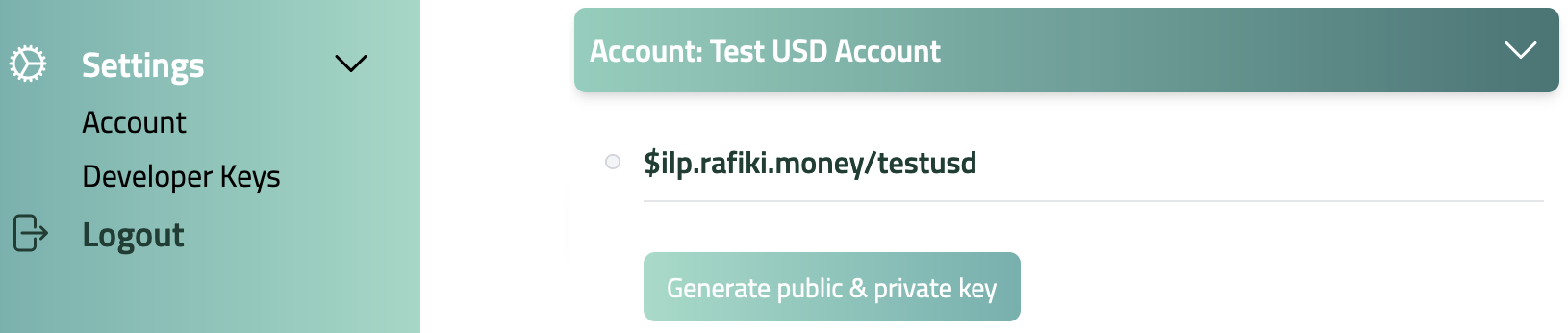
- Click Generate public & private key. Your key ID and public key appear on the site. A private key file named
private.keyautomatically downloads to your machine.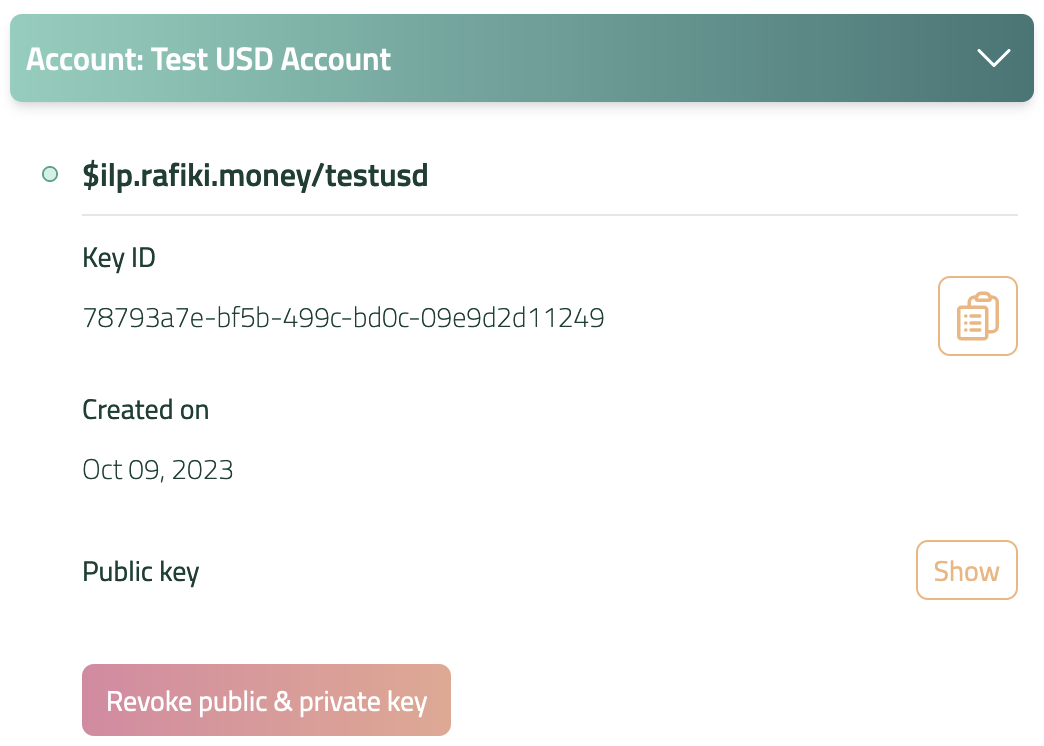
You can now use your keys and payment pointer to initialize an authenticated Open Payments client.